If you have a ZenFone device and you want to improve its performance, then ASUS Game Genie is the perfect app for you. This tool optimizes every game that you open individually, making the gaming experience much more enjoyable.
The way the tool works is so simple, and its design ensures that it never interferes with the game you’re playing. The ASUS Game Genie appears in the form of a small floating window that you can open at any time to change settings. Enjoy improved performance speed that gets rid of lag. Plus, the app has tons of functionalities that help you to enjoy a full-featured gaming experience.
ASUS Game Genie gets rid of unnecessary data that slows down the performance of your device. On top of that, it allows you to start streaming live via YouTube or Twitch—it links your channel to make broadcasting easier and it makes sure that your mobile device doesn’t sync with your PC. Go on air with a single click to share the games that you play with your followers, no matter which game it is. In addition to streaming games live, you can make clips of the best moments to upload later on any platform.
ASUS Game Genie also has a great search function that you can use to see the latest game tips and put them into practice. With this search engine, you can also access online gamer forums to stay up to date on the latest news through huge communities that are always very active.
Requirements (Latest version)
- Android 13 or higher required



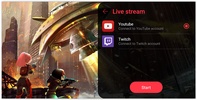























Comments
Boy
It presented a bug on the ROG Phone
A wonderful overlay for monitoring, boost management, and screen recording. This application is built into my Asus Zenfone 8 Flip, and it turned out that it can be updated through this store, thank yo...See more
The app does not save the settings. Disappointing